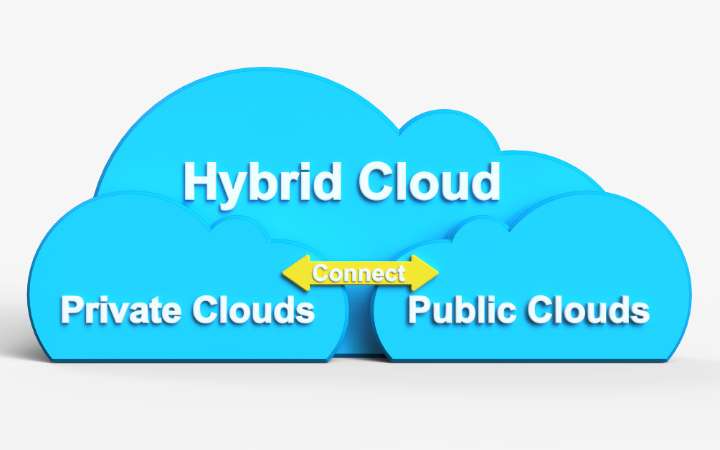The 8 Best Password Managers

Password security is a fundamental issue today, especially for what technology means in everyday life. Today we are going to talk about what we consider to be the eight best password managers.
And you may be one of those who create accounts in different services, programs and applications every day. And, of course, each of them, in most cases, requires a password that protects access to data and personal information.
Unfortunately, this story often ends in weak passwords that are easy to memorize to avoid problems. However, they are so vulnerable that they pose a major threat to you.
So if that is not the solution, protecting your accounts and maintaining total security is essential. Fortunately, password managers can help you with this.
What Is A Password Manager?
A password manager is a program that stores the usernames and passwords of daily use in a secure area (logically, virtual). You only have to enter a password to access the others.
Although this may seem less secure initially, such a system implies reliable security mechanisms. Come on, these managers will take care of auto-completing the information every time you try to start one of your sessions, but they will do so in an extraordinarily reliable way.
Characteristics Of A Good Password Manager
When choosing a password manager, there are some key features you should look for, such as the following:
Password generator: A good password manager should be able to create strong, unique passwords for every website you use.
Two-step verification: Two-step authentication is an additional security measure you can use to protect your passwords. Some password managers offer two-step authentication to ensure that only you can access it. We recommend it.
Data encryption: Make sure the password manager you choose encrypts your passwords and other personal information. In this way, even if someone accesses your manager, they cannot steal any data.
Browser compatibility: You must choose a manager that is compatible with the browsers you use to access your websites, your operating system, and your mobile devices.
Alerts: Some password managers offer alerts to notify you if any of your passwords have been compromised or if you need to change them for any reason.
8 Best Password Managers: What Are They?
If it’s about increasing your security with strong passwords, having an ally like a password manager will make your task much easier. Forget having to generate and remember each of them in a complex way. Ok, maybe you have to pay a little. But today, online security is priceless.
For this reason, we recommend what we think are the eight best password managers of the moment. Just in case, we included various features. Come on; there are free and also with payment plans.
1. LastPass: A Free Password Manager
LastPass is a very popular password manager that offers its users many features. One of the most important is the automatic generation of strong passwords, ensuring your online accounts remain safe.
It also offers cross-platform synchronization, which means you can access your passwords on all your devices. In addition, it is compatible with Android, iOS, various browsers and the most common operating systems.
Another relevant feature is two-factor authentication, which adds an extra layer of security to your accounts. With LastPass, you can also store encrypted files (yes, in the paid version), which makes it a versatile tool for your online security needs… and even a little more!
In addition to its robust feature set, LastPass boasts an intuitive and easy-to-use interface. The password manager offers a wide range of customization options, allowing you to tailor the experience to your preferences.
LastPass is the best if you’re looking for a free password manager. Although, as I say, it may be worth paying for a premium plan to improve security.
2. 1Password: Premium Paid Password Manager
1Password is a complete and easy-to-use password manager that offers a variety of useful features.
These include the automatic generation of strong passwords, seamless synchronization between multiple platforms, two-factor authentication, and secure storage of notes and forms.
What sets 1Password apart, however, is its approach to maximum security. With 256-bit AES encryption and a “zero knowledge” policy, only users can access their passwords, ensuring maximum privacy and protection.
Plus, 1Password is compatible with a wide range of devices and platforms, including Windows, Mac, iOS, and Android, which means users can access their passwords and other secure data from virtually anywhere.
Another notable feature of 1Password is its excellent customer support, with a dedicated team available to help users with questions or problems.
Overall, 1Password is a great option for anyone looking for a premium password manager that offers a variety of security features, ease of use, and outstanding customer support.
It should be noted that 1Password is not free, although it offers a free trial and premium plans with additional features.
3. Dashlane: A Freemium Manager, Simple And Reliable
Dashlane is a password manager that stands out for its ease of use and reliability. It offers standard features like automatic generation of strong passwords, cross-platform sync, two-factor authentication, and secure document storage across all its plans.
One of its unique features is the use of 256-bit AES encryption to protect passwords, which can significantly reduce the risk of security breaches.
Dashlane also implements a “zero knowledge” policy, meaning user data is encrypted. Come on, not even Dashlane employees can see them.
Another notable feature is its identity monitoring feature, which actively monitors users’ personal information online, even on the dark web, and alerts you if your data has been compromised.
This feature is especially useful in the digital age, where data breaches and identity theft are becoming more common, especially if your passwords are weak.
Dashlane offers a free version that offers the most benefits and includes premium plans with additional features. However, we win if it’s the best VPN protection you’re looking for.
4. Keeper: Payment Manager For All Profiles
Keeper is a password manager among the best on the market due to its constant work on improving security and encryption.
With the growing need to protect our online accounts, Keeper offers features such as automatic generation of strong passwords, cross-platform synchronization, fingerprint access or facial recognition.
Like the best on the market, Keeper also uses 256-bit AES encryption and a “zero knowledge” policy. If your data were exposed to a vulnerability, you would be alerted so you can take action.
Of course, it only has payment plans, but with a free trial. It stands out that the basic one includes:
- Priority support.
- Synchronization between devices and unlimited password storage.
- A mobile application (considered the best on the market by its ratings).
The most advanced plan offers secure file storage and multiple options for your passwords since it is designed for family use. Keeper also has different password management services focused on military, business, or personal use. It adapts to you, whoever you are.
5. Bitwarden: A Free And Open-Source Password Manager
Bitwarden is a free and open-source password manager that provides two-factor authentication and encrypted password storage in the cloud.
This app also can automatically generate strong passwords and store secure payment information or notes. In addition, it is compatible with most browsers and mobile devices.
One of the most useful features of Bitwarden is that it is completely open source, which means that anyone with the right knowledge can verify the security and reliability of the code.
It is also worth noting that Bitwarden is one of the few password manager options that offer a completely free version with no limits.
It offers app compatibility with most browsers and mobile devices, making it accessible and convenient for users.
Bitwarden’s encryption ensures that user data is protected from unauthorized access, giving your users peace of mind about their sensitive information.
Lastly, Bitwarden’s user-friendly user interface allows users to navigate the app and organize passwords easily.
6. RoboForm: Manager Compatible With Everything
RoboForm is another password manager that offers a great catalogue of features, from the basics, like two-factor authentication, to the automatic generation of strong passwords. It also integrates more advanced ones, such as the storage of payment information and notes in a secure and encrypted way.
This manager is compatible with Windows, Mac, iOS and Android, with excellent synchronization between all devices, which means you can access your passwords from anywhere.
Like the best password management services, it also has a “Security Checkup” feature that alerts you if a security breach has compromised your passwords.
RoboForm offers monthly or yearly payment plans. Also, it has a free version that allows you to store passwords on a single device. The paid plan, however, offers unlimited syncing across all your devices. Furthermore, it also brings unlimited storage for notes and payment information.
One notable aspect is that RoboForm uses military-grade encryption to keep your data safe. Its interface is easy to use and provides excellent customer support if you have any questions.
7. Sticky Password: Your Freemium Password Manager
A sticky Password is a free tool that offers all the basic functions of password protection; I feel a very useful and complete password management program.
This service offers monthly or annual payment plans, which gives you that flexibility, and allows you to choose the one that best suits your needs. If you want to try the tool before buying it, they also have a limited free version allowing you to store passwords on a single device.
The advantage of the premium plan is that it lets you know if there has been a security breach and your passwords have been exposed, in addition to priority support, multiple devices and other interesting applications.
An attractive aspect is that its free version allows you two-factor authentication and biometrics, and you can also use the application on the Windows operating system.
Also Read: How To Avoid Identity Theft On Your Smartphone
8. KeePass: Free, Open-Source Manager
KeePass is an open-source password manager that has become very popular among users looking for a secure and efficient way to store their passwords and other sensitive information.
In its encrypted database, users can store not only passwords but also credit card information, bank accounts, and social security numbers, among others.
In addition to storing information securely, KeePass also offers the ability to generate strong passwords automatically. Something very useful for those users who have difficulties creating strong and complex passwords. If inventiveness isn’t your thing, you’ll love it.
Another of the great advantages of KeePass is that it is open source, which means that anyone can verify the code’s security and ensure that the application offers guarantees.
In addition, KeePass also stands out as one of the few password manager options that don’t store your passwords in the cloud, which means you have more control over the security of your data.
It is compatible with Windows, Mac and Linux, which makes it very accessible to any user regardless of the operating system you are using. And best of all, KeePass is completely free and unlimited, making it a great option for users looking to protect their information without paying for it.
What Characterizes A Secure Password?
Finally, we want to remind you that strong passwords are difficult to crack. And no, we are not referring to a person doing it but to specialized programs for this task. Remember that security begins by not using basic data such as names, birthdays, etc.
Fortunately, creating a good password is not complicated: you can use a generator usually included in the password managers mentioned above. In that sense, the password manager is great.
However, if you want to improve the security of your passwords on your own, we will give you some tips so that you can have strong passwords and remember them easily.
How To Maintain Good Security And Passwords?
Generating a good password is not difficult. It only requires taking into account certain fundamental aspects that, together with the good security practices that we at Raiola Networks always recommend, will allow you to keep your data and accounts safe. Here are some tips.
Numbers, letters And Symbols
Sometimes it can be tedious to add all these details to a password, but it is ideal for preventing them from guessing and accessing your personal information.
By using a password with a well-mixed combination of letters, numbers, and symbols, you’ll be one step ahead regarding security.
Passphrases
The famous passphrases are very attractive to have a key that, in addition to being complicated, is easy to remember. In the same way, they must have the elements we mentioned above but mixed in such a way that they have a meaning.
To generate a passphrase, you only have to think of a combination of words with meaning, and that is not the product of personal data (such as names of pets, family members or any other information of this type).
After this, it swaps multiple letters for symbols and numbers that resemble the original characters. This way, you will get a password that is difficult to crack but easy to remember. For
example:
mihostingesraiola
It would become M1H0st1ng€sRa%0la.
Few hackers will be able to steal something like that from you.
Avoid Using Rhe Same Password On Multiple Services
It is useless to have a strong password if you use it for all your accounts. And it is that if an application or service has a security breach due to a cyberattack, your accounts will be vulnerable by sharing the same Password. It’s not a good idea.
Change Your Password Frequently.
Even if you have a decent password, if you don’t change it for years, your security will be less and less.
For this reason, we recommend changing your passwords every three to six months, especially in accounts as important as email accounts and services that store large amounts of personal data, such as social networks.
Security At All Times
Security on the web is essential since personal data and projects are often at stake and may fall into the wrong hands. Therefore, it is essential to have reliable services and good security practices. A password manager is great, but all prevention is little.
Also Read: Cybersecurity Training: How To Become A Digital Security Expert?