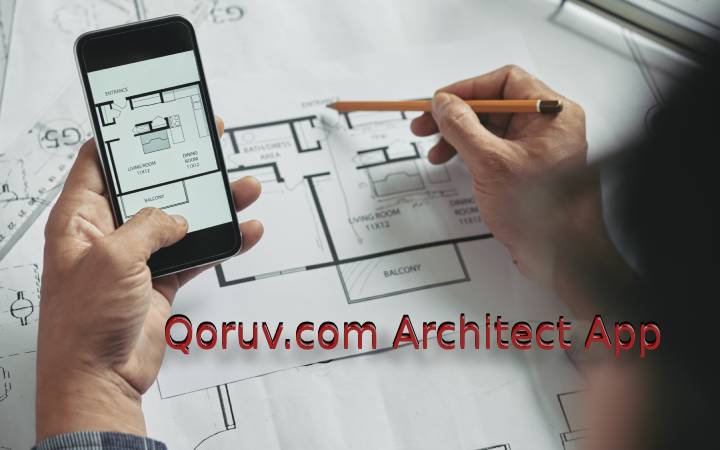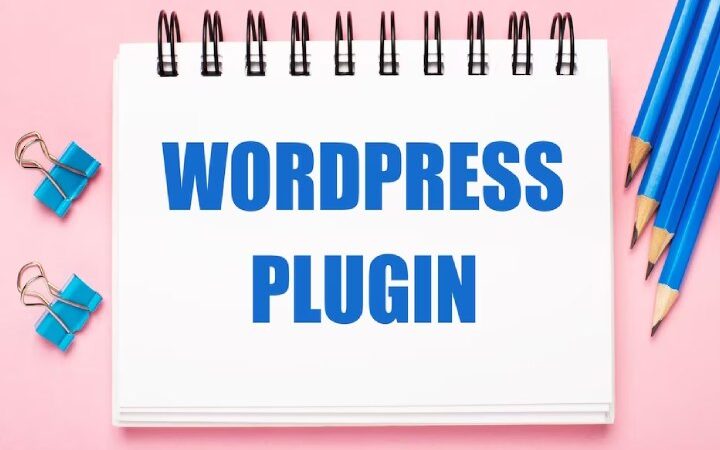How To Set Up Your Office

A workspace that matches your personality stimulates concentration and increases productivity, according to the study Why office design matters from the Harvard Business School. The problem is knowing how to do it with a budget that is simple enough for the initial investment of a business.
To begin with, it is necessary to make clear the difference between a study and an office. The study, says Farca, is a space for rest or coexistence where you can work. On the other hand, an office is a personal space for developing specific tasks and projects.
If you plan to start a business from home, remember the following recommendations. (Remember that this is just a basis for building your space, with suggestions for furniture and equipment. Ultimately, choosing the elements that best reflect your personality and work style is up to you.)
The Basics
1. Desk. The most recommended option is a standard design, which can be used with different styles. Look for features like sobriety and elegance, which are not necessarily synonymous with a boring design. The height of an adult desk should be approximately 75cm.
It must also have a large surface to distribute all the necessary objects (books, lamps, computers, etc.) and reserve a free space to work comfortably.
2. Lamp. Ezequiel recommends that you have a desk lamp, preferably with an LED light, regardless of the rest of the lighting, to avoid vision problems. The less wiring you have, the better. Those with articulated arms allow greater mobility and more angles to adjust the direction and modulate the light. The fixed ones must have a comfortable posture, and it is not recommended that they be very high.
3. Chair. Ergonomics is the first requirement to choose it. We must ensure that it is light and with welcoming lines. The curves of the seat and backrest must be comfortable to sit on and produce enveloping comfort. The surface of the seat must be 42x40cm and have a rounded front edge. A curved backrest slightly tilted back provides comfort and support simultaneously.
4. Archivist. The important thing is that it meets two needs: mobile and many things fit in a small space. This element must be in tune with the rest of the composition (chair, desk, computer, accessories, etc.). The material must be very resistant and the structure firm enough to withstand constant movement. It is recommended that the lines are very defined.
Style And Functionality
The basic principles for choosing items to work with are practicality and style, which especially applies to your desk lamp. Good lighting, a small size (5 cm wide and 70 long), a neutral colour (white), soft and round lines, and resistance (use Corian material, LED spotlights, and a coaxial cable). It also has a unique way of turning it on: plug it in and hold it up as it uses a tilt switch. When you put the luminous face on the desk, it turns off automatically.
The Ideal Space
When you allocate a certain area just for work, ensure that it has at least one natural light input and that the space is spacious enough to include other furniture besides the basic elements (bookcases, tables, chairs, printers). Take care from the beginning that the place adapts to your distribution needs so that you do not have to constantly move the computer and cables from one place to another.
Also, consider hosting someone in your office and purchasing an extra chair. And remember: to concentrate, a suitable workspace must be well-lit, ventilated, and as quiet as possible.
Distribution
When locating where you are going to sit, it is recommended that you leave at least a space of 1.5m so that you can move easily to the sides and back. If there are windows, lamps, and other light sources, ensure your computer is perpendicular to them to avoid reflections on the screen. In addition, it should be in the middle of the desk so that you have free space around you where you can accommodate your work instruments or take notes. It is not recommended that the desk be in the middle of the office. Divide the room into three parts and place it in one of the thirds, closest to the door.
Furniture
The furniture must meet the following requirements: ergonomics, lightness, resistance, and finishes by the style you have chosen for your space. The technology is basic, so everything should help better arrange printers, scanners, and lighting elements. The most important thing is that the arrangement and installation are efficient and, above all, orderly. A proper work area generally has a table or an armchair, a lamp, a file cabinet, a chair, trash cans, an armchair, and sometimes bookcases and shelves.
Lighting
In general, the light in an office should be white or bluish to reduce fatigue. If there is natural light, you should use filters, such as tinted glass or curtains, to shade it. The walls must maintain a standard colour, preferably smooth, without textures. The white colour allows you to work better in a space without much light, and if you use LED light bulbs, you will achieve more precise lighting. Keep in mind that light blue facilitates concentration. Wood, especially for the floor, gives a warm feeling that can help keep you relaxed. In addition to traditional lighting, a desk lamp is essential to be able to read while sitting at your workplace.
Decoration
Aesthetics are identified with the user and not the other way around: putting your stamp on your workspace is decisive for you to be productive, regardless of functionality. The aesthetics also stimulate those who go to work and project a work philosophy to those who visit it. Therefore, before decorating a place, the essential thing is to study the activity to be carried out. If you remodel it, the new elements must be in harmony with the old and, preferably, avoid contrast. The colours and decorations also have to be related to daily tasks and seek your comfort. A tip: a piece of art always stimulates the imagination and gives your office a special touch.
Also Read: Digital Competences: Best Skills To Grow Professionally