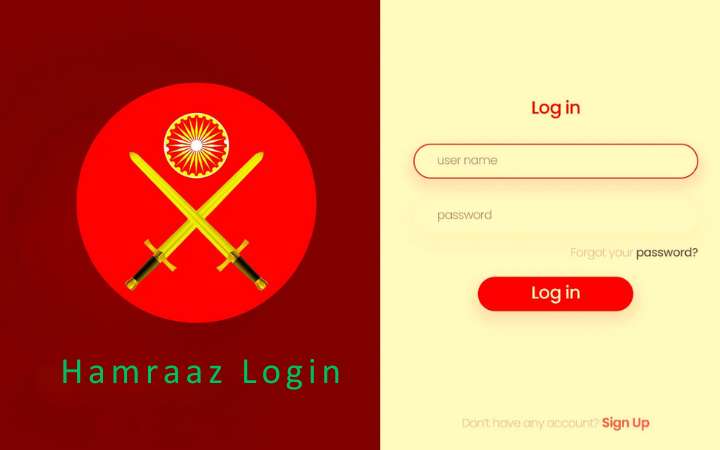Learn How To Browse Chrome More Securely With These Free VPN Extensions

As we have always said, security and privacy on the Internet have become increasingly important. Browsing the web without protection can expose you to serious risks and threats. In this article, we will introduce you to a solution to strengthen your security while browsing Google Chrome: free VPNs.
We’ll talk about the best free VPN options you can use to protect your data, hide your location, and prevent unauthorized access to your personal information while using the Chrome browser.
Best VPN Extensions To Improve Chrome
If what you are looking for is a free VPN to work and browse with Google Chrome in order to increase your levels of security and privacy, we are going to give you some recommendations that could fit you perfectly.
Betternet
We start with Betternet, a free VPN service that, in addition to being one of the most used in the world, allows you to hide your identity. It is very easy to use and configure. To activate it, just click on its button in the browser, and we will automatically have all our connections protected. And, as if that were not enough, it allows us to connect from the United States or the United Kingdom.
VeePN
We continue with VeePN, a VPN proxy service for Google Chrome that guarantees security and privacy when browsing the Internet. It has more than 2,500 servers worldwide in a total of 50 locations that provide a very good connection. VeePN is configured automatically, making it easy for any type of user to use, and it has top-notch encryption.
As if that were not enough, it also has military encryption that consists of the use of the latest technologies to protect the traffic on our device.
TouchVPN
Touch VPN stands out for offering unlimited bandwidth and SSL encryption to greatly increase the level of security. It works in a very similar way to Betternet. Once we have downloaded and installed it, all we have to do is press a button to start it up. In addition, it will allow us to choose between 12 different countries and thus avoid online restrictions.
1clickVPN
We continue with 1clickVPN, another free alternative to browse safely and “like a ghost”. Once we download and install this VPN extension, we must choose the country from which we want to connect, and that’s it. In addition, it does not require registration or issue ads, speed limits, or bandwidth.
AstarVPN
Astar VPN comes as one of the fastest VPN extensions in the world in the free format. It allows us to encrypt the connection that we establish and will allow us to unblock websites with restrictions. To execute its actions, it makes use of a secure proxy connection between the software on the local computer and the VPN server.
EarthVPN
Earth VPN is another free extension available for Google Chrome that allows you to hide IPs
and unblock geo-restricted websites. It offers greater privacy to users but makes use of the data it records. Still, it offers a fast connection and is easy to use and set up.
MuscleVPN
It is the turn of Muscle VPN, which presents a good handful of countries to which we can connect. The good part of this extension is that its proxy servers are updated every 10 minutes by the developers. With this, we largely avoid experiencing connection failures.
Hello VPN
Hola VPN is another of the best free VPN extensions for Google Chrome, as it has a rating of 4.9 stars. It does not include advertising, but it does have a time limit for use. There are paid versions that eliminate this limitation, but it is not the subject at hand. We focus directly on the free version, which is also capable of removing blockades from pages established by governments and accessing catalogs of streaming content in different countries.
How To Activate The VPN In Google Chrome?
Now that you know some of the best VPN extensions for Google Chrome, we will show you how to activate them in your browser:
- Go to Windows Settings.
- Go to “Network and Internet “.
- Enter “VPN“.
- Click on « Add a VPN connection ».
- Fill in the information, and you’re done.
Conclusions
Taking advantage of free VPNs is a great way to strengthen security and privacy while browsing Google Chrome. These tools allow you to protect your data, hide your location, and access restricted content. However, keep in mind that free VPNs may have limitations, such as slower speeds and data restrictions.
If you value security even more and want an optimal experience, consider investing in one of the best VPNs on the market. Regardless of your choice, adding a VPN to your Chrome browsing experience will give you an extra layer of protection and peace of mind online. Explore the digital world with confidence and security!