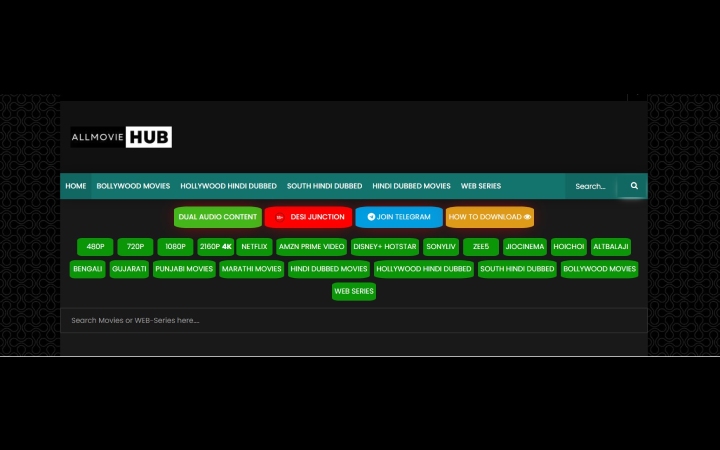How To Safely Remove A Swollen Laptop Battery

Swollen laptop batteries are a common problem that can develop over time and be dangerous if improperly handled. A swollen battery can cause damage to your laptop and even pose a risk of fire or explosion.
In this article, we will provide you with a step-by-step guide on safely removing a swollen battery from your laptop, minimizing the risks, and ensuring your computer’s and your self’s protection.
How To Know If The Battery Is Bad?
Before proceeding to remove a swollen battery from your laptop, it’s essential to make sure that it is swollen. Some common signs of a swollen battery include a bulge appearing on the bottom or top of the laptop, the device rocking or wobbling on a flat surface, and the battery casing warped.
If you notice any of these symptoms or suspect your battery is swollen, it’s crucial to take immediate action to prevent further damage.
What To Consider Before Removing The Battery
Before removing the swollen battery from your laptop, it is vital to take some safety precautions to avoid any accident or injury. First, make sure to completely turn off the laptop and disconnect it from any power source, including the charger. Then find a clean, well-ventilated area to work in, as some battery fumes can be toxic.
Also, wear personal protective equipment such as gloves and safety glasses to minimize direct contact with the battery.
How To Safely Remove A Laptop Battery?
With the device turned off and unplugged from the power, remove the laptop cover: Use a suitable tool, such as a screwdriver, to open the laptop cover to access the battery. Consult your laptop manual for specific instructions on how to safely open the cover.
Disconnect the battery: Once you have accessed it, find the connecting cables and carefully disconnect them. It is essential to ensure that you disconnect the battery completely to avoid any electrical current while working with it.
Remove the battery: With the cables disconnected, carefully remove the battery. Use the right hands or tools to do it slowly and avoid applying excessive force so as not to damage the battery or the laptop.
Safe storage: Place the swollen battery in a sealed plastic bag and store it in a cool, dry place until it can be disposed of properly.
Is It Safe To Use A Swollen Battery On My Laptop?
No, a swollen battery can be dangerous and pose a risk of fire or explosion. You must disconnect it and remove it immediately.
Can I Dispose Of The Swollen Battery In The Regular Trash?
No, due to the potential risks of a swollen battery, you should not dispose of it in your regular trash. It is better to take it to a recycling centre or dispose of it according to local regulations.
Can I Use My Laptop Without The Battery?
Yes, if it is safe to use your laptop without a swollen battery, you can do so by connecting the charger directly to the wall outlet.
conclusions
Remember that it is always advisable to seek professional advice if you do not feel safe or comfortable doing this process on your own. By following these guidelines and precautions, you can safely remove a swollen battery from your laptop and prevent further damage to yourself and your equipment.
Also Read: How To Know If My iPhone Is Charging When Turned Off