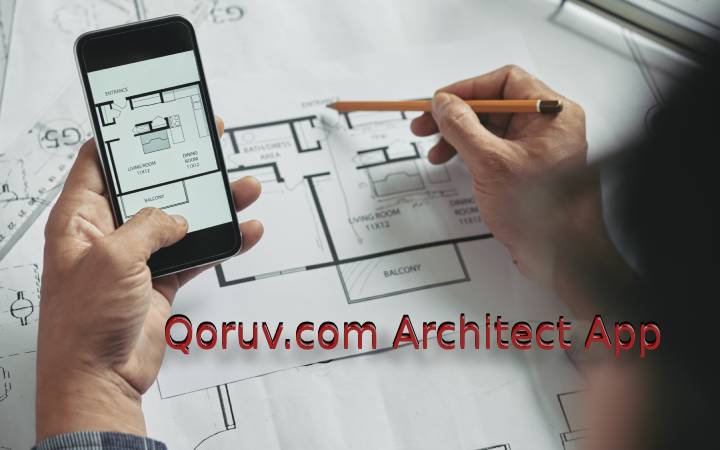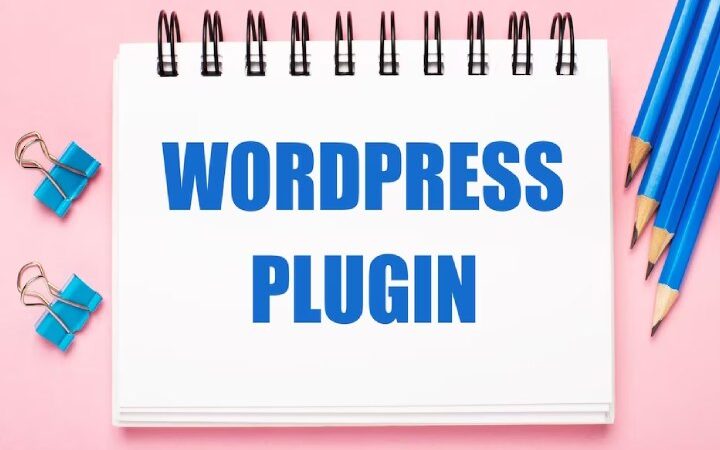Google Drive And Productivity: An Infallible Combo

Sometimes, we have to edit the same document with a colleague, but we cannot be together. How do we do it? Easy, using one of the many online collaboration tools that exist. In addition to making our work in the office more accessible, they also allow us to store all the documents we want in the cloud and access them from wherever and whenever we want. Today, we will discuss Google Drive and its suitability for productivity. Let’s do it!
Let’s Talk About Productivity
Productivity refers to the amount of production generated per unit of time, the amount of goods or services produced per hour, day, week, or month. It can be measured, for example, in terms of the amount of work produced per hour.
Productivity is an essential indicator of an individual’s or organization’s efficiency and effectiveness since greater productivity translates into greater efficiency, allowing more goods or services to be produced in less time and with fewer resources. It can also be measured regarding the relationship between production and the inputs used in production, such as time, capital, labor, materials, and other resources.
As you can see, increasing your productivity and your team’s must become a priority.
How Can We Improve Our Productivity?
As one of the goals we aspire to, we must focus on improving our productivity. Some of the things we can do are:
1. Establish clear goals: It is essential to have clear and realistic goals to work in a more focused and effective way.
2. Plan time: It is important to plan time effectively, establish priorities, and assign specific times for each task.
3. Avoid distractions: Distractions are one of the main obstacles to productivity. Avoiding them, closing social networks, email, and other applications unrelated to work is essential.
4. Take regular breaks: Regular breaks can help maintain energy and focus, improving overall productivity.
5. Automate repetitive tasks: Automating repetitive tasks can save time and reduce errors.
6. Learn new skills: Learning new skills, such as using digital tools, can improve efficiency and productivity.
7. Stay organized: Staying organized and having a tidy workspace can help increase concentration and reduce stress.
8. Maintain a balanced life: Maintaining a balance between work and personal life is essential to reduce stress and improve overall productivity.
Google Drive: The Ally You Didn’t Know You Needed
First of all, what is Google Drive? It is a cloud storage service provided by Google, which allows users to store and share files online. With Google Drive, users can upload, create, and share documents, spreadsheets, presentations, forms, images, videos, and other files. Additionally, users can access their files from any device with an internet connection and collaborate with others in real time on shared documents. As if that were not enough, Google Drive also offers file editing and organization tools and integration with other Google services such as Gmail and Google Docs. Another exciting aspect is that Google Drive provides free storage, and users can purchase additional space if necessary.
What Else Can Google Drive Do For Me?
1. Security: Google Drive offers strong security measures, including data encryption and two-factor authentication, to protect data stored in the cloud.
2. Saving device space: By storing files on Google Drive, users can save space, especially for mobile devices with limited storage.
3. Easy to use: Google Drive is easy to use and has an intuitive interface, making it accessible to people with different technological skill levels.
As you can see, Google Drive is a valuable and versatile tool that offers several helpful file storage and management features, making it an excellent option for individual users and work teams.
Google Drive And Productivity
Although we already mentioned some of its characteristics in the previous section, we will now delve into them, analysing them about how they help productivity, such as:
Real-time collaboration: Google Drive allows users to collaborate on documents in real time, meaning multiple users can work on a paper simultaneously. This improves productivity and reduces the time needed to complete a project.
Access from anywhere: As Google Drive is accessible from any device with an Internet connection, users can access their files anytime, anywhere. This is especially useful for people who work from multiple locations.
Cloud storage: Storing files instead of on a computer’s local hard drive can free up space and improve machine performance.
Integration with other apps: Google Drive integrates with other Google apps, making it easy to manage files and share information between apps.
File Organization: Google Drive offers tools for organizing files, which can help users keep documents organized and easy to find.
Task Automation: Google Drive allows task automation using custom plugins and scripts. This can save time and improve process efficiency.
Google Drive And Productivity: Closing Words
As a CTO, you must stay abreast of new and existing technologies to guide the company’s future efforts. Increasing your productivity and that of your team using Google Drive is a great idea. Additionally, you can oversee the teams responsible for software development, data management, infrastructure, and cybersecurity.
Also Read: What Is Google My Business?